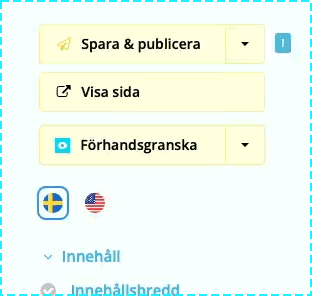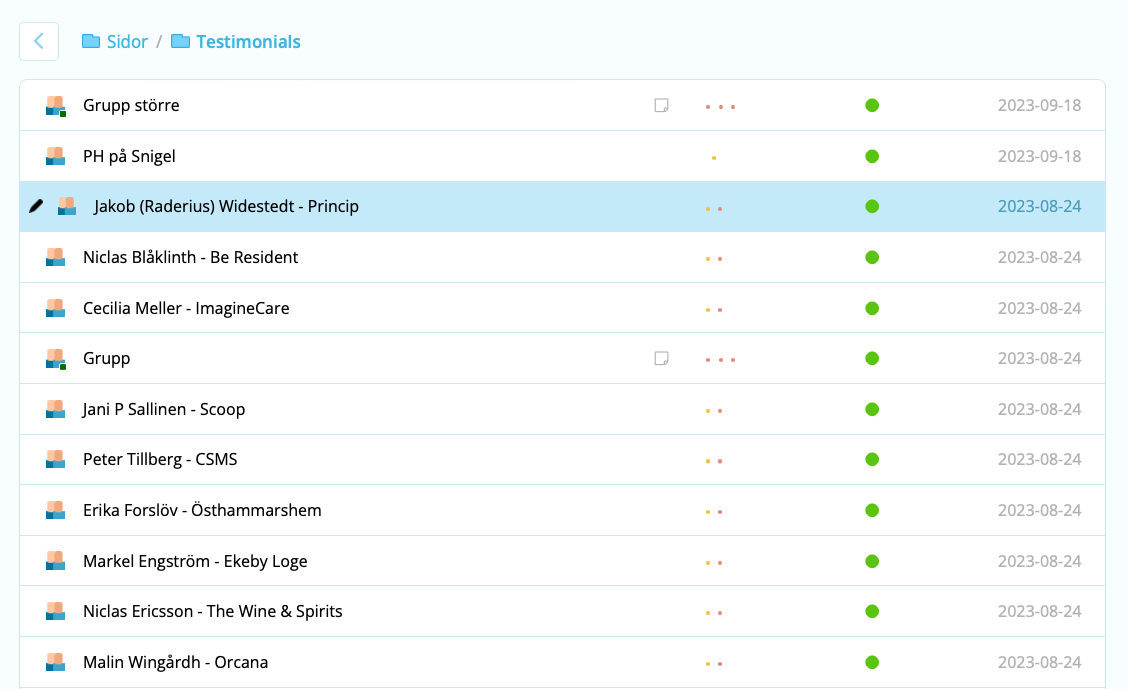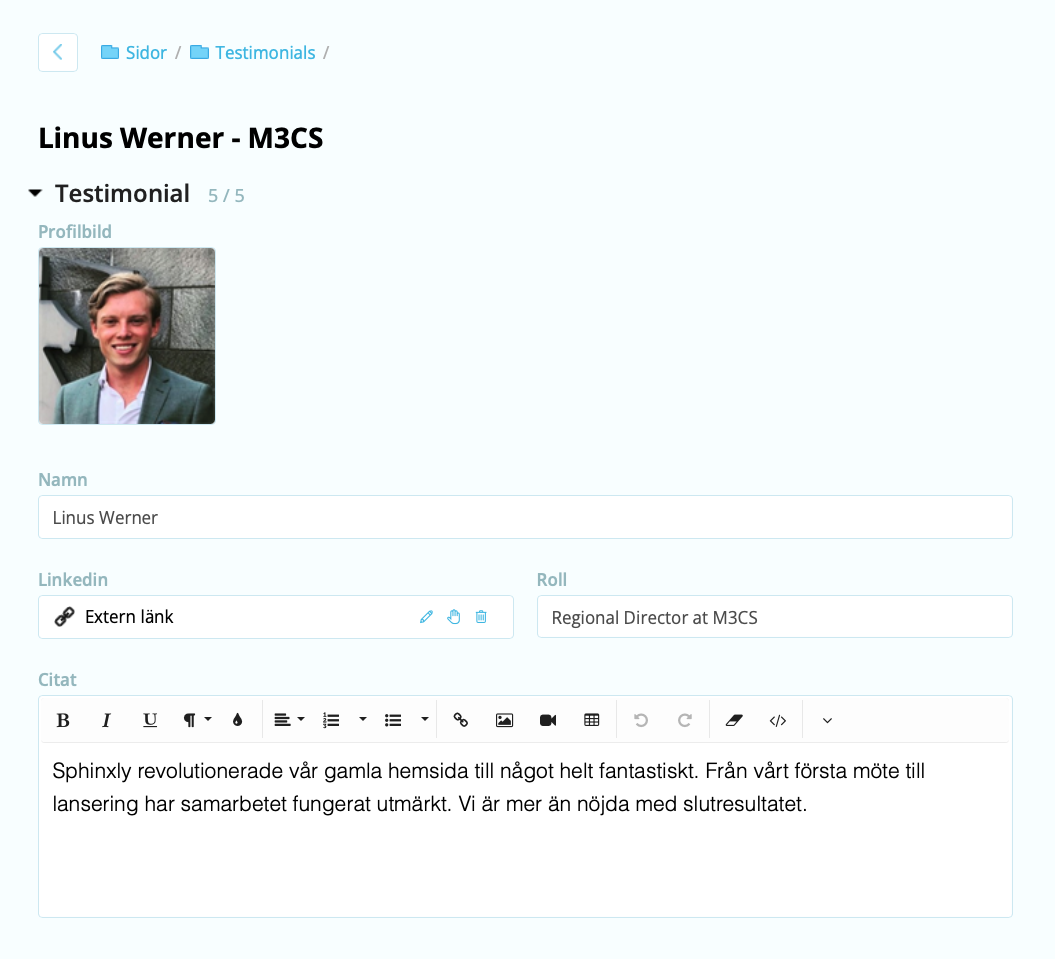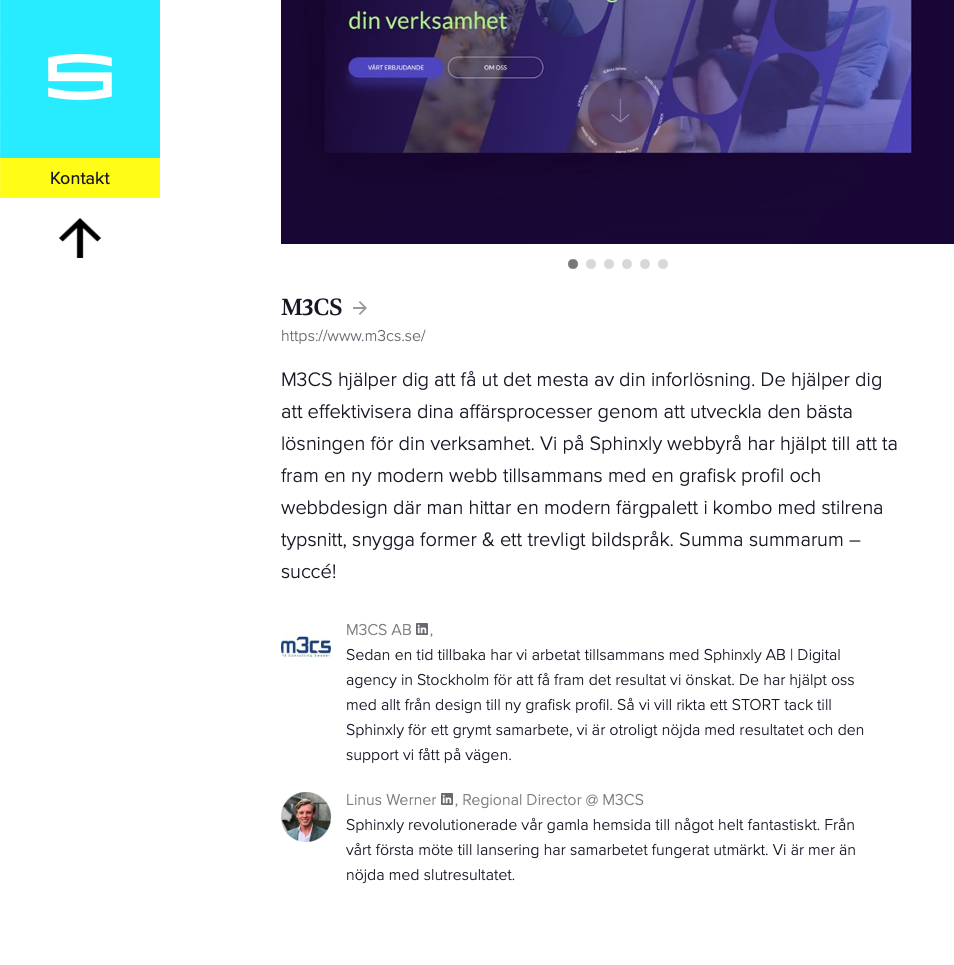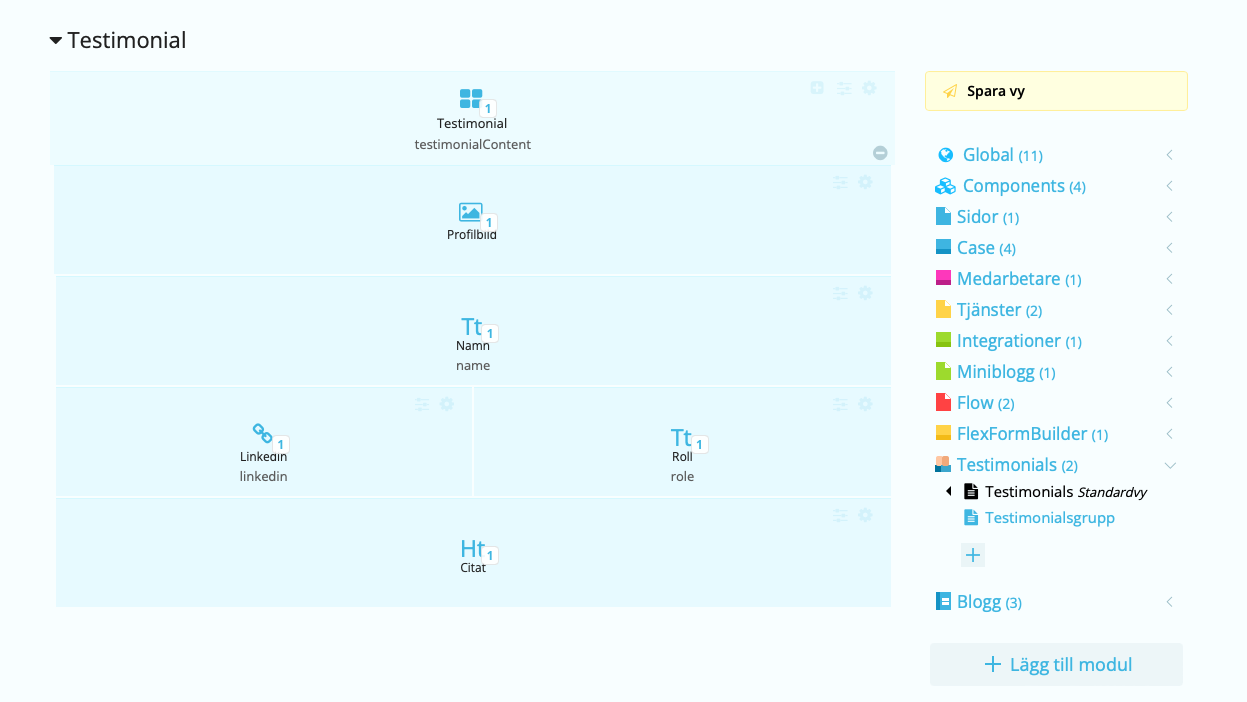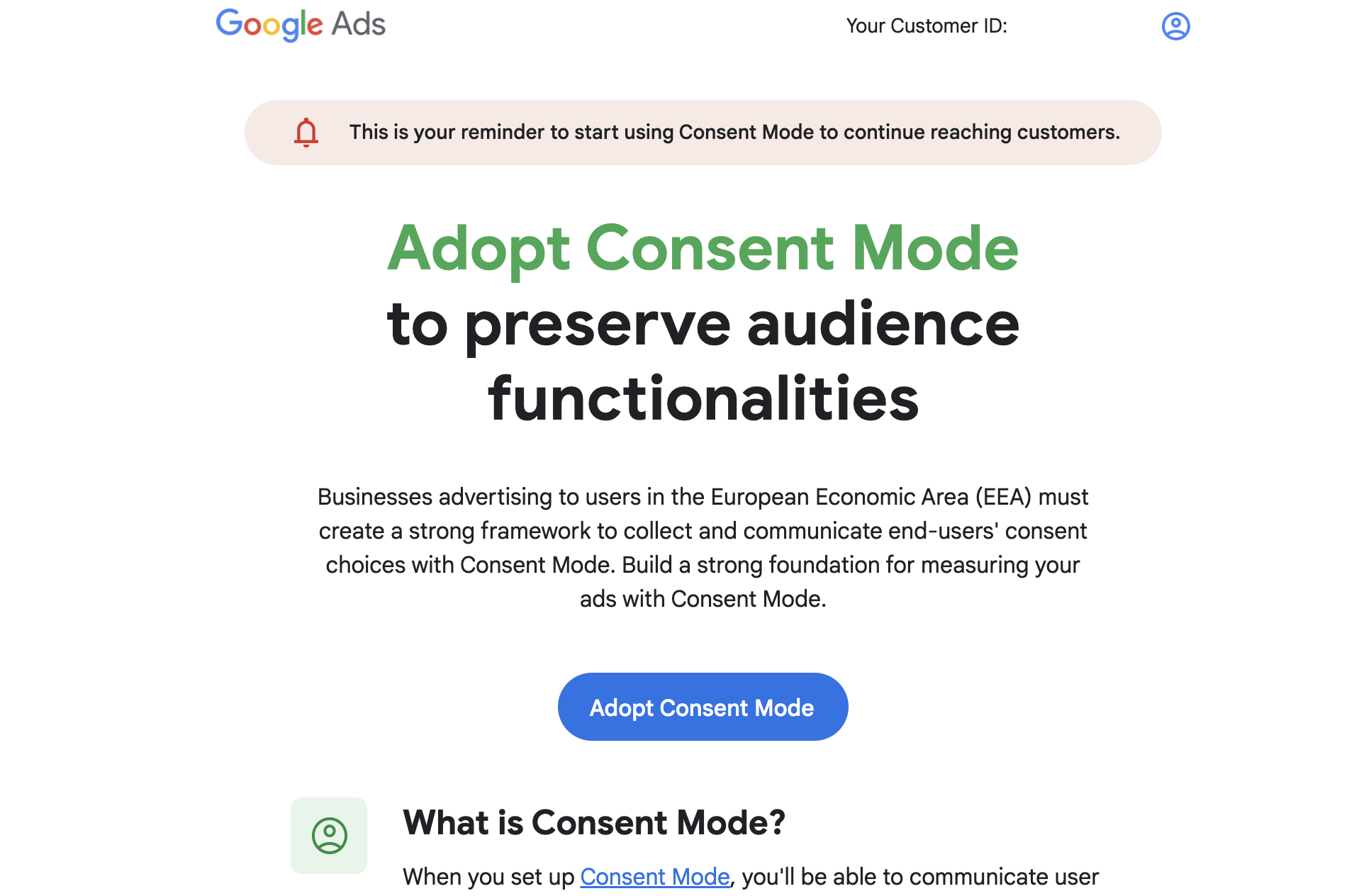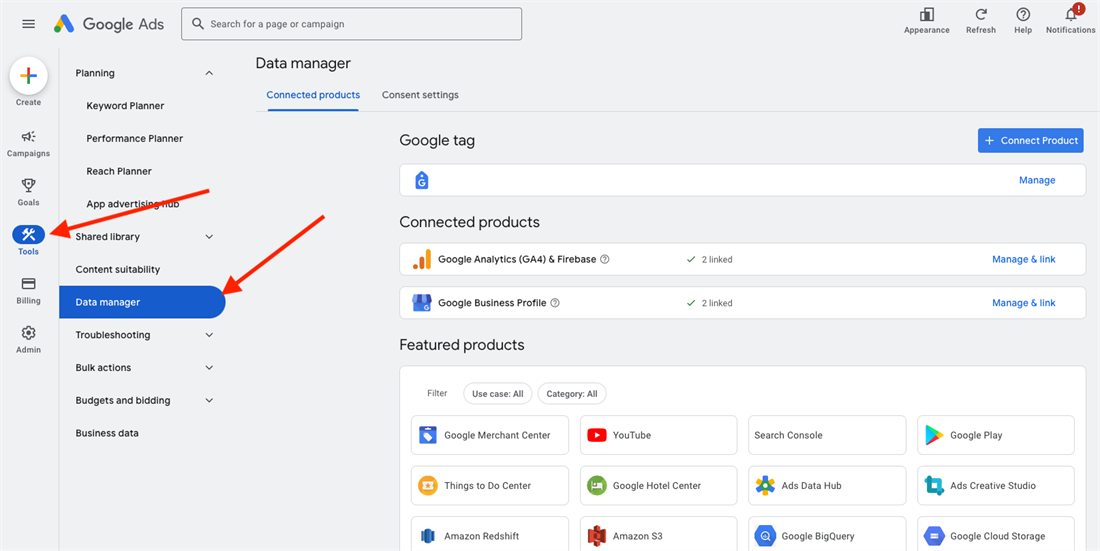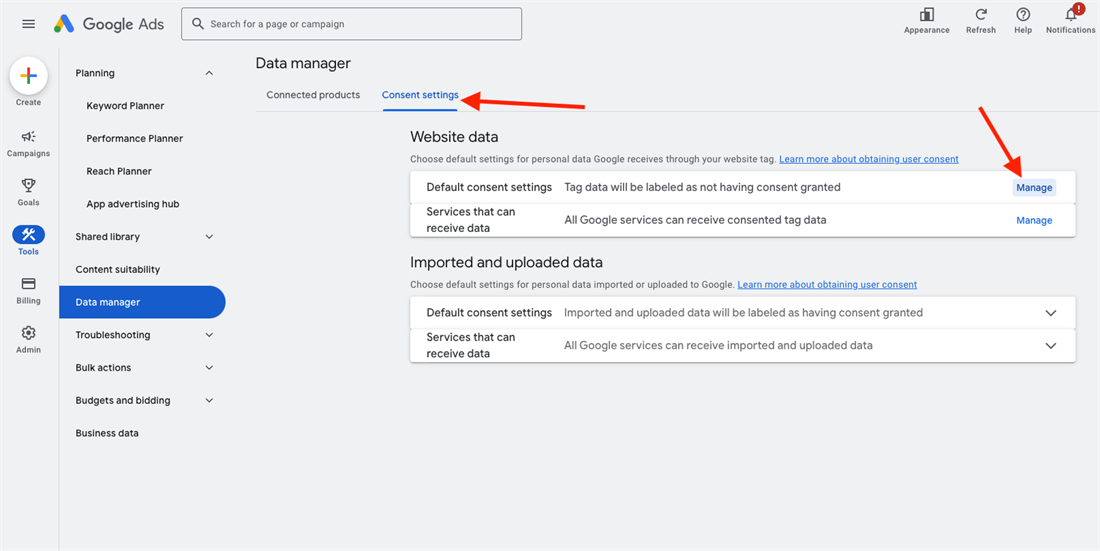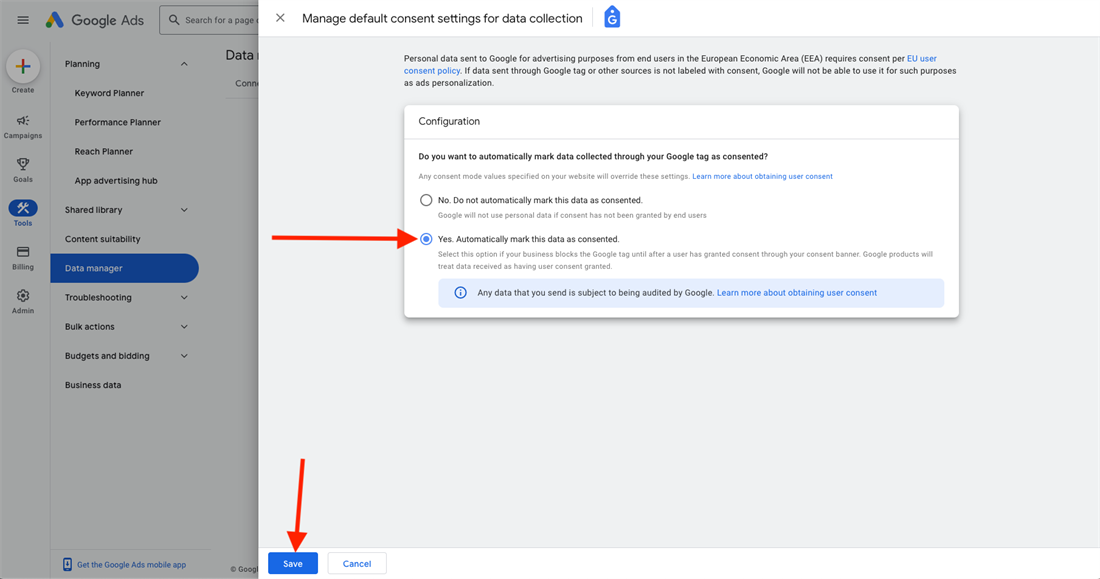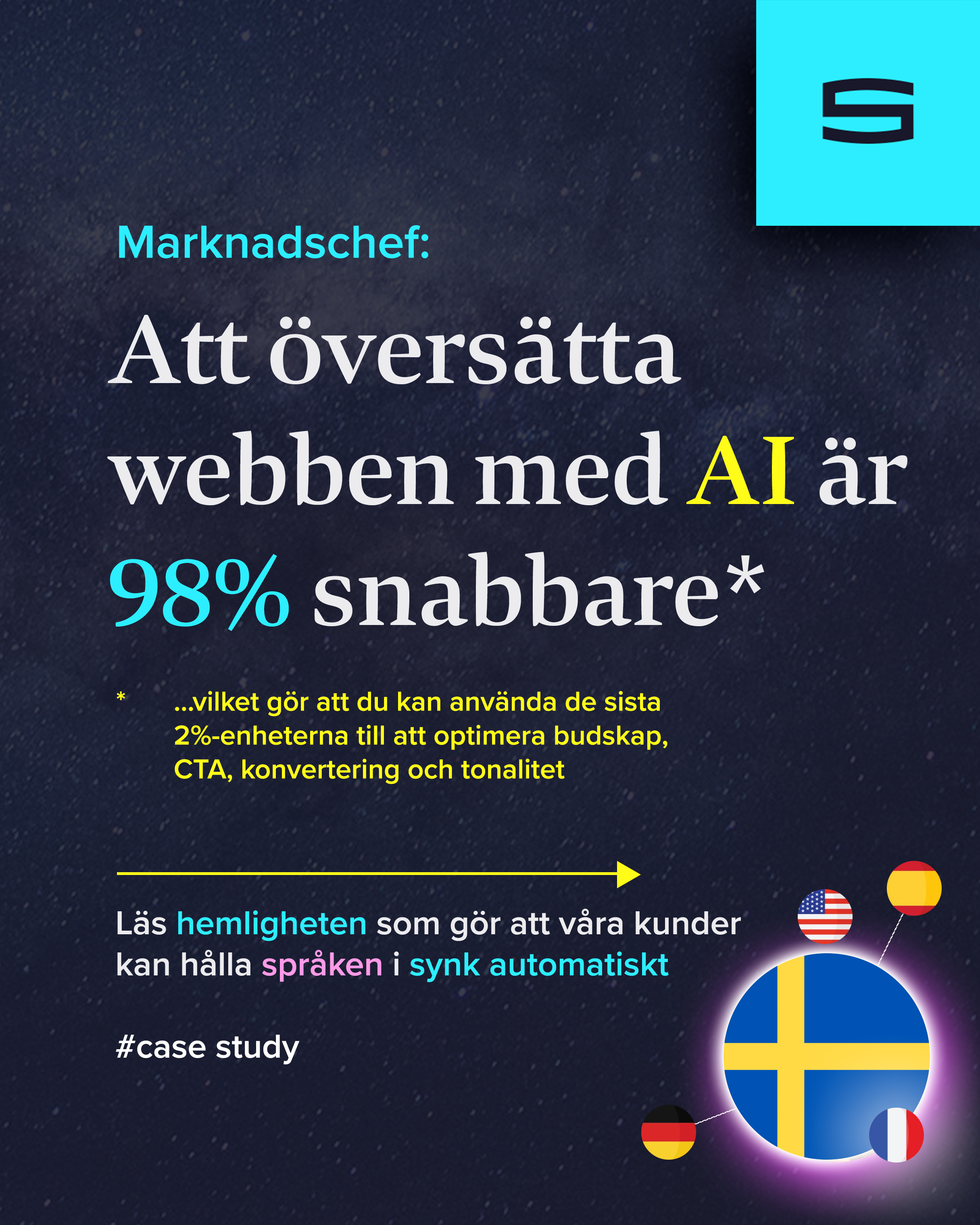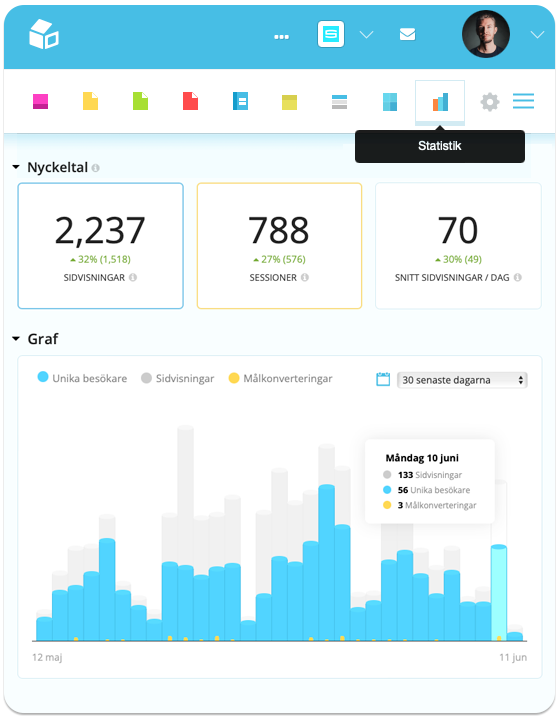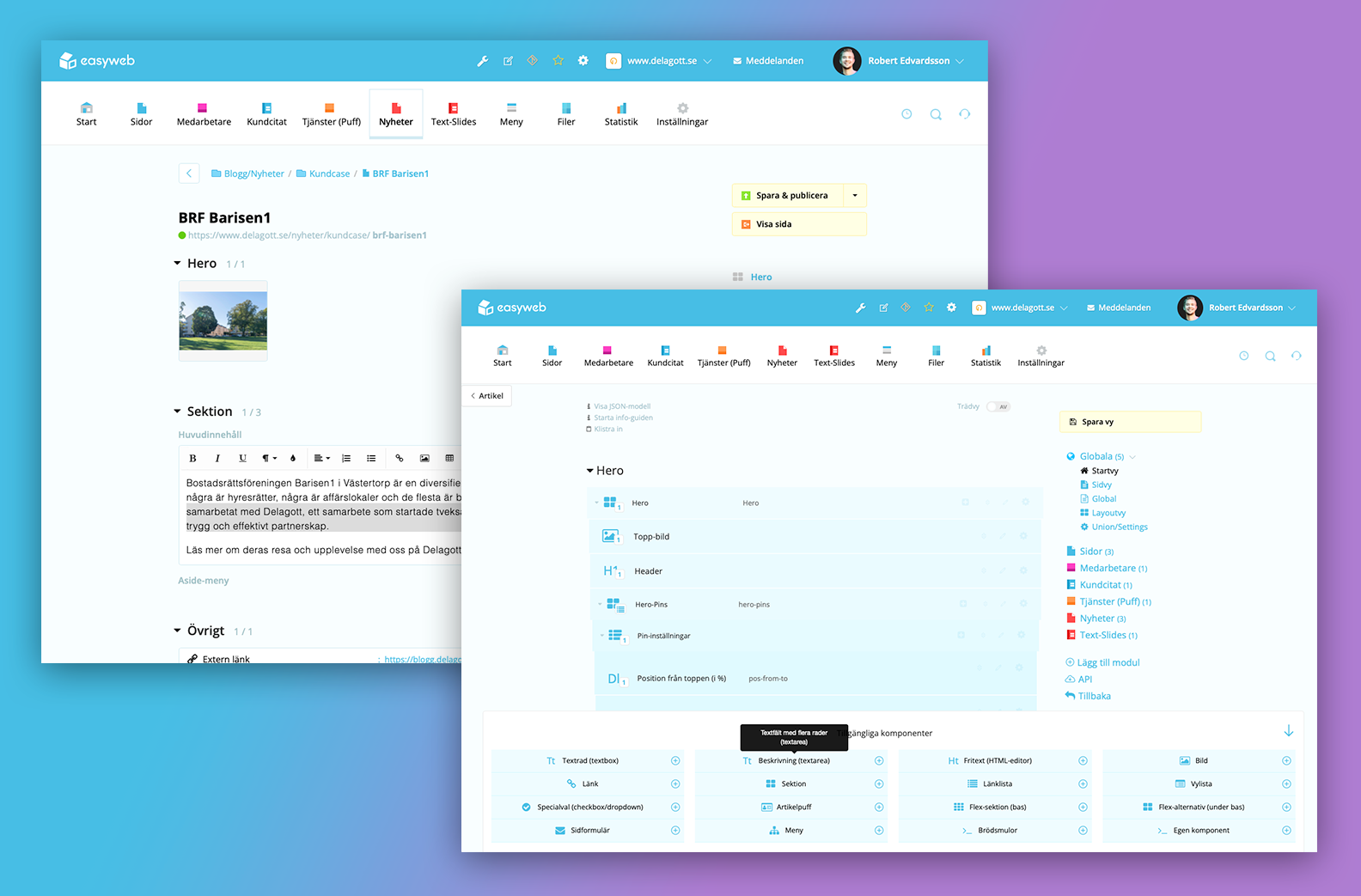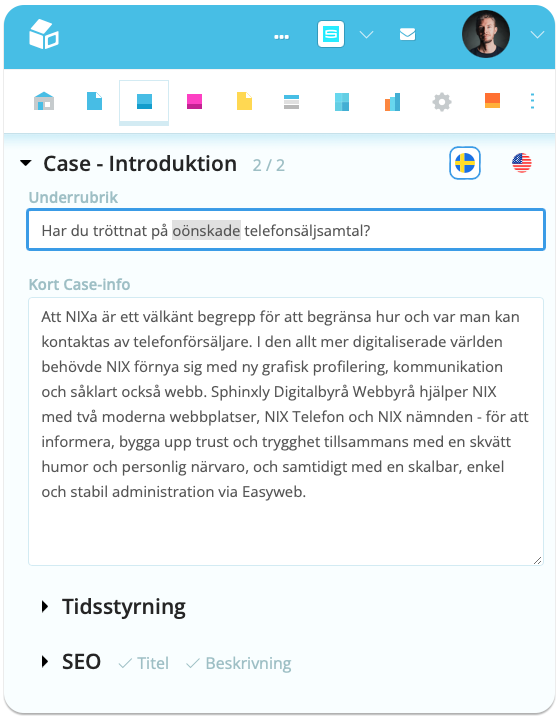What is the difference between Google Analytics 4 (GA4) and Universal Analytics 3 (UA) and how should one be able to analyze the data in GA4?
Read our article about the differences between Google Analytics 4 (GA4) and Universal Analytics (UA), especially in how data is modeled and reported.
GA4 and UA: A Comparison
GA4 uses an event-based data model that differs from UA’s pageview-based model, which affects data collection and reporting. GA4 introduces new concepts such as active users, sessions, views, and engagement rate, and handles conversions and events differently compared to UA.
Reasons for Differences in Numbers Between GA4 and UA
In GA4, data access is delayed, which can mean that some data, such as attribution to traffic sources, can be delayed up to 7 days. GA4 estimates the number of sessions, unlike UA. Conversions in GA4 can be counted multiple times during the same session, and sessions do not end at midnight as in UA. This results in some metrics changing or being introduced, such as active users, while others like unique pageviews disappear.
Key Data Elements in GA4
Active Users
Universal Analytics showed Total Users (displayed as Users) in most reports, while GA4 focuses on Active Users (also displayed as Users). The term Users is thus the same, but the calculation of the metric differs, as UA uses Total Users and GA4 uses Active Users.
Depending on how often users return to your website, the Total Users metric in UA and the Active Users metric in GA4 may be more or less similar.
Sessions
Displays the total number of sessions that occurred during the period. A session begins when a visitor enters the site and usually ends after 30 minutes of inactivity.
The number of sessions in GA4 may be lower than the number of sessions in UA. The reason is that GA4 does not create a new session when the campaign source changes in the middle of the session, which UA does.
For example, if a session spans over a day boundary, such as if it starts at 11:55 PM and ends at 12:05 AM, it is considered a single session but counted once per day.
Views
GA4 counts views as the total number of pages and app screens viewed, unlike UA which included unique pageviews. Unique pageviews are thus completely removed in GA4.
Now, the total number of pages viewed is looked at, repeated views of a single screen or page are counted.
Average Time per Session
Displays the average time per session from organic search.
Engagement Rate
The engagement rate is the percentage of engaged sessions on your website or app. The bounce rate is the opposite of the engagement rate. It represents the percentage of sessions that were not engaged sessions.
In other words, you can use the engagement rate to measure the percentage of visits to your website or app that involved some form of meaningful engagement.
Example
A user visits your website, reads content for less than ten seconds, and then leaves the website. While they were on your website, they triggered no events and visited no other pages.
This does not count as an engaged session because the user did not meet any of the criteria for an engaged session (the session was shorter than ten seconds, no conversion event occurred, and there were not at least two page or screen views). If this was the only session on your website, the engagement rate would be 0% and the bounce rate 100%.
Conversions
In GA4, all conversions are measured via events, unlike UA which used goals and e-commerce transactions.
Number of Events
Displays the total number of events that occurred on the site. You can create custom events in GA4 when there are no other events suitable for the current situation. Custom events do not appear in most standard reports (in GA4). Therefore, you must create custom reports to get meaningful analyses. To create a custom report, go into "Explore" in GA4 and create your own report and link different parameters, based on the data you want to obtain.
Events per User
Displays the average number of events per user.